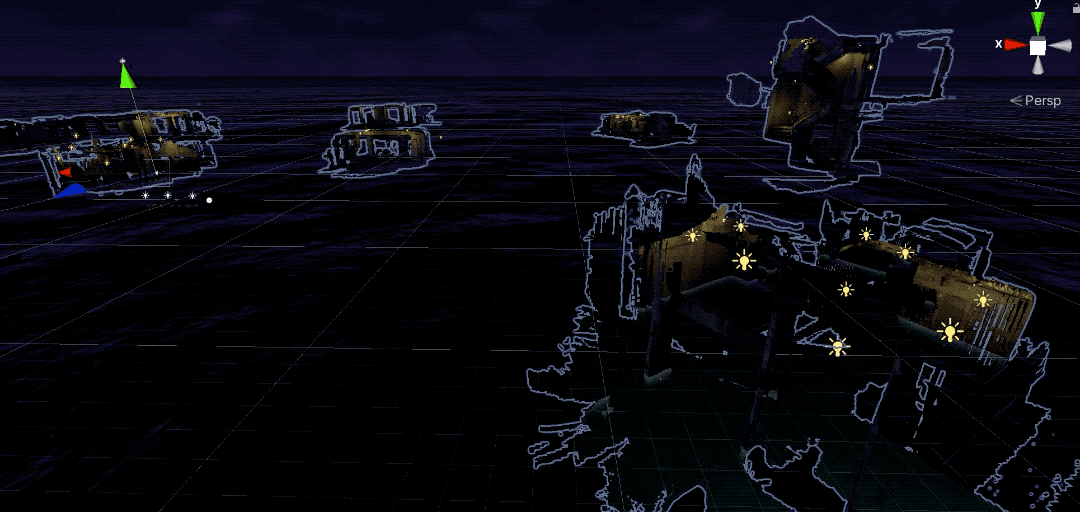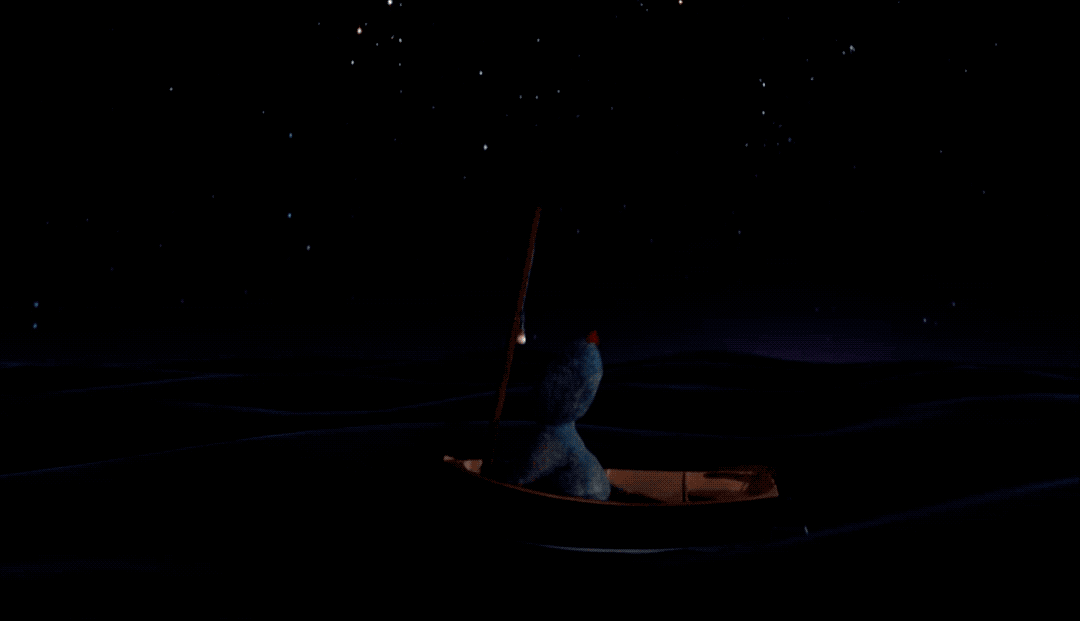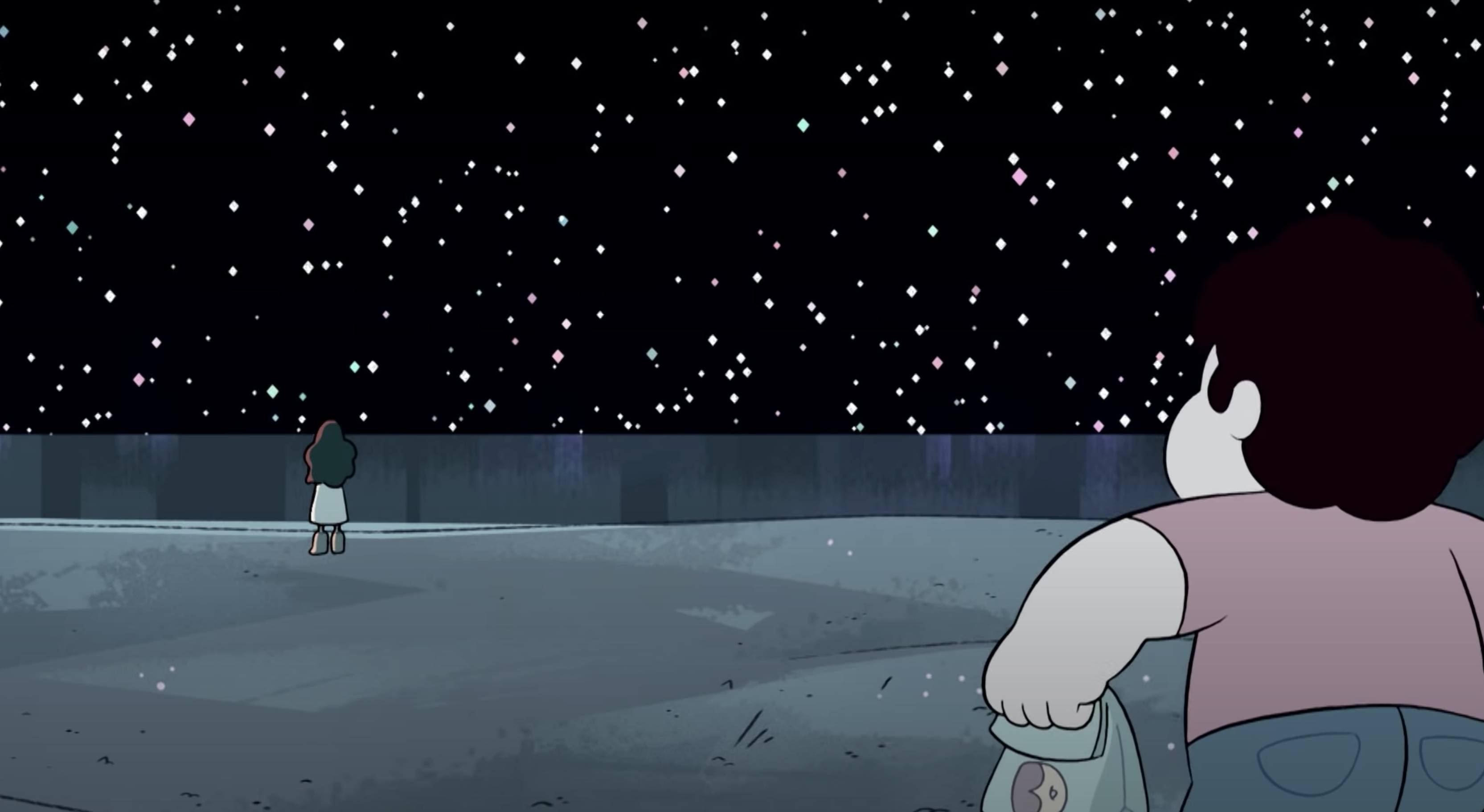FUN FACT: According to Rescuetime I spent 33 minutes in total in Unity in order to complete these steps on my 15" Macbook Pro 2019, including all the downloading and importing. The writing of this documentation is probably taking far longer.
The Oculus is a type of Android device so have to check for Android Build Support in the version of Unity I'm using. Just created a 3D project in Unity in the version of Unity I happen to be using. Unity Asset Store has this default "Oculus Integration". Whilst waiting for that to download, I saw there were so many different integration packages out there for VR and more. Actually got lost browsing all the rather interesting sounding "Tools/Integrations" category on Asset Store. Which ones do the most interesting things? NO CLUE. I guess I will just try Oculus Integration first before actually trying the others. There are several updates and Unity will need to restart, after which there will be some new Menu items for Oculus like this: Under Edit > Project Settings > Player > XR Settings > Virtual Reality should be supported. Another step I would add in is to preemptively remove Vulkan Graphics API, because if you don't, it will throw up an error about XR being incompatible with Vulkan. (Alternatively, I suppose one could go into the OVR scripts which is stopping the build and find the lines where it checks for Vulkan and comment out the checks?)
So I also went to read up on Vulkan Graphics API and what it does - the internet says: "Until now, the mobile graphical interface has been using the OpenGL platform. While the platform was suitable for intense mobile applications like gaming and photography five years ago, the old platform isn’t enough to handle today’s AR/VR intensive applications. It is also not possible to pack in massive hardware in a restrained form factor for running intensive mobile applications. The Vulkan API was developed by Khronos to ensure improved graphical performance with lesser resource usage. The new API has been built from scratch for rendering console quality graphics on existing mobile hardware. What that means is you will be able to enjoy the PC-like graphics on your high-end smartphone". ALRIGHT BUT WE WON"T USE IT.
OH WAIT AS OF 1 FEB 2021 the internets say that Unity now supports Vulkan for Oculus Quest? ¯\_(ツ)_/¯
Ok whatevers. At this point I just removed Vulkan for the time being so I can continue. Next is to create a developer account and app ID. Now I definitely have mixed feelings about the Facebook integration, which means I have to take several precautions regarding privacy. If I was buying a VR headset only as a casual user, then the issues with forcing users to login with a Facebook account would make me reconsider getting this device. However, the reason I've gotten a Quest 2 is for portability in VR development. Consider all the factors on your own before getting a VR headset device!
Go to http://dashboard.oculus.com/ in a different browser and set up the Developer account.
Connect the Quest to the Mac with the usb cable. Under Build Settings > Android > the Quest should now be available as a device.
Build & Run > and when its done, you can put on the headset and it will start to load your scene. Probably could have used the prefabs to make a scene but there are some demo scenes that came with so I just loaded that first.
Wahooey a demo scene!
NEXT STEPS?
Tiltbrush? Building Tiltbrush which has gone opensource?How does I workflow???: Workflows: The process flows you should follow
How to screenshot on Oculus Quest 2? Press the Oculus Button + any trigger button. The app needs to have permission to save to storage beforehand.
Where do the screenshots on Oculus Quest 2 go to? Turns out that the Quest is a kind of Android device so on a Mac you have to download Android File Transfer and find screenshots under Oculus > Screenshots.